The model was inside a white cube with a transparent back wall (each side about 115 cm long and 80cm deep) - a normal light set up did not work as too many shadows appeared. I wanted to have only one dominant shadow and a light set up that allows the model to move and pose without any limitations.

I started with the background. It was supposed to be rather evenly lit, just with a light fall of towards the four corners. A soft light reflector P with grids showed exactly this kind of fall off. When I would have used a normal reflector P70, the illumination would have been more centre weighted: As a result the corners would have become too dark or the centre of the box heavily overexposed with an unwanted effect on the model's skin and hair.
The main light was easy: I chose a small fresnel spot to create the even illumination and the clear and hard shadows: A Pulso Spot 4.
Very important was to find the best fill-in light. As I mentioned before, this additional light should not create any secondary shadows and "infiltrate" every single pose of the model. Obviously a ringflash is the best (or the only) choice in this situation. It's light comes from all around the camera, reaches even the most hidden part on my set and is shadow-free.
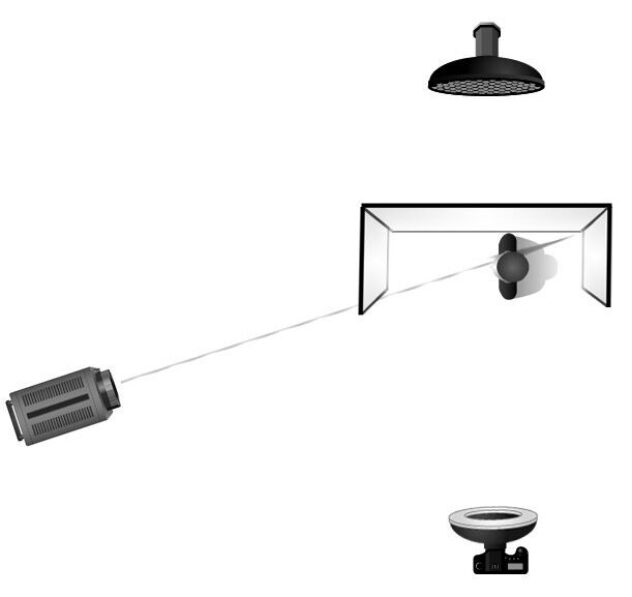
Sometimes when using a ringflash, you can see shadow contours all around the object or model. In my shot this cannot be seen as I used an additional light on the background.


